Blog Post
The Avanti Schools Trust - Microsoft Power Apps Case Study
The Avanti Schools Trust HR department asked Sheaf Digital to replace a paper based recruitment requisition form with a simpler, more efficient software solution.
There are 12 schools in the Trust and the recruitment of new staff in a school - teaching and support staff - has to be approved by both the school's headteacher and a central team finance lead. The HR department wanted a paperless application that would:
- Speed up the existing multi-step approval process.
- Give the HR team and other central team staff visibility of how many requests were in progress.
- Make it easier to spot recruitment requests that were stuck, awaiting feedback or approval.
Technology Choices
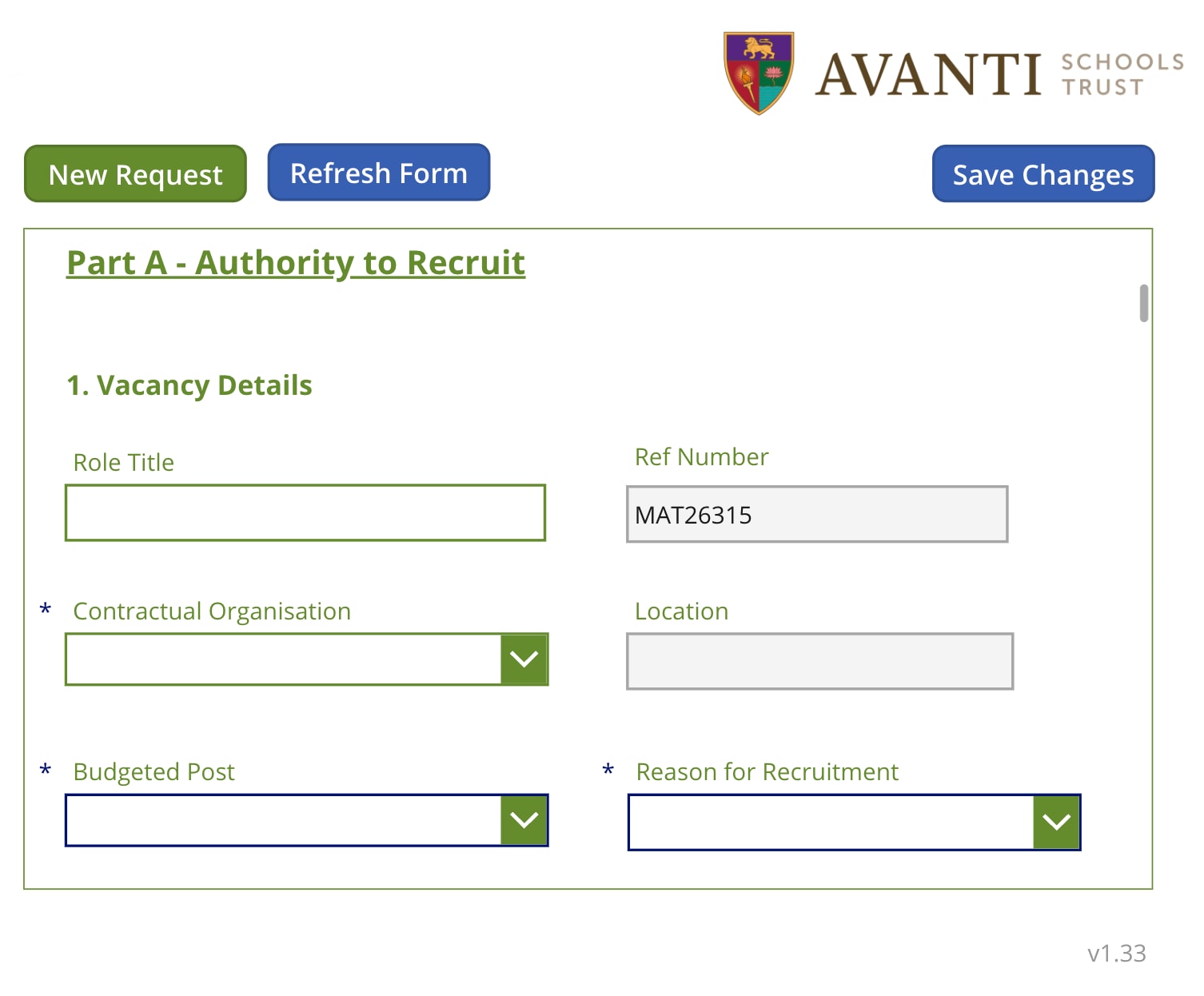
We decided to build the solution with the following tools & technologies from the Microsoft Power Platform:
- Microsoft Power Apps - used to build the data entry application. A low cost web based rapid development framework. Power Apps will automatically integrate with MS Teams - so our app was easy to distribute to staff across the Trust & is easy to update.
- Microsoft SharePoint - already used across the Trust, we decided to store all data in a secure HR SharePoint List.
- Microsoft Power Automate - the 'workflow engine' that triggers various emails & requests for approval when a member of staff creates and saves a new recruitment request. Again, Power Automate integrates with MS Teams.
It's worth understanding a little bit more about why the Microsoft Power Platform was the right choice for the Avanti Schools Trust:
- Connecting an application built with Power Apps to a SharePoint List and MS Teams (for distribution) is very easy - not quite automatic, but much easier than a conventional web application and database. That saves on development time.
- The solution is low cost. There were no additional licence costs.
- There is extensive, easy to understand documentation on the Microsoft Power Platform website together with sample projects. The solution can be understood by non-technical staff in the HR team.
-
Power Automate is a 'no code' workflow tool. You create 'flows' and configure actions that are triggered when data in the SharePoint List is created or updated. Power Automate gives you the plumbing you need to create and trigger automatic emails in response to events in your application.
For example, Power Automate can be configured to automatically send an approval request to a school's Finance Lead when a member of staff in the school saves a new recruitment request.
The Finance Lead sees a notification in MS Teams, the details of the request, a text box for comments and 'Approve' or 'Reject' buttons. The whole approval process can happen inside MS Teams.
The Development
It's worth saying again that there was already a MS Word recruitment requisition form and a tried and tested recruitment approval workflow. It was then relatively easy to replicate that with the tools from the Power Apps platform.
- We had almost weekly meetings with the HR team's Project Lead. A single HR point of contact who could answer questions, make quick decisions and take responsibility for stakeholder engagement was an important success factor.
- We were constantly testing the application during the development phase - so running the end-to-end recruitment process and double checking that the Power Automate approval process actually worked. We added new fields to the app (and corresponding fields in the SharePoint List) in batches - so from quite early on in the development process we had an incomplete, but working app (without the full set of fields).
- There was a steady transfer of knowledge about the application - all parts of the platform - and how it worked as we worked through the development.
That knowledge sharing was important because moving forwards it should be possible for the HR team to maintain and support the application; Power Automate requires no coding expertise, the HR team already uses SharePoint and even the Power App part of the solution is relatively accessible to the non-expert when compared to other software development technologies.
Some Lessons Learned for Future Projects
There are some useful insights from the project that might help other organisations thinking about a similar solution.
- Share project goals and progress updates with staff right from the outset. The Avanti Schools Trust HR team was good at engaging key stakeholders early in the project.
- Keep the initial version of the app as simple as possible - it's almost a proof of concept. Don't be tempted to extend the solution before the first release is established.
- The app will run inside MS Teams or as a web page in a browser. Approvers can also respond to requests using email. We took the view that it was better to encourage everyone to use MS Teams - that simplified messaging and support for users.
The Avanti Schools Trust now has a solution that works across 12 schools. It saves time and gives the central HR team more oversight of the recruitment process.
The HR team has successfully launched an application across 12 schools and staff in the Trust know how to use a Power Apps based solution with MS Teams. There's now an opportunity to develop similar solutions that will streamline other processes in the Trust.