Blog Post
SaaS pricing models - different ways to charge your customers
Dave Skok on forentrepreneurs.com has a nice post about SaaS applications and pricing in which he describes the three basic scalable pricing axes. Most Saas applications seem to have an approach to pricing that is based on one of the axes or maybe a combination of two.
Scalable pricing is important because it’s a way of getting more revenue from bigger customers while at the same time you still keep your smaller customers. There can be more profit in the revenue from the customers who pay more, particularly if the cost of customer acquisition is the same for all customers.
1. Number of users
Per user pricing is probably the simplest way to get your customers to pay for your online service. You charge a flat per user rate - and the rate stays the same as user numbers increase.
I had to try quite hard to find an example - I don’t think simple per user charging is that common on the web anymore. I suspect a lot of SaaS vendors think they can make more money by charging for more features.
Harvest is a time tracking application that does have simple user pricing - $12 per user per month .
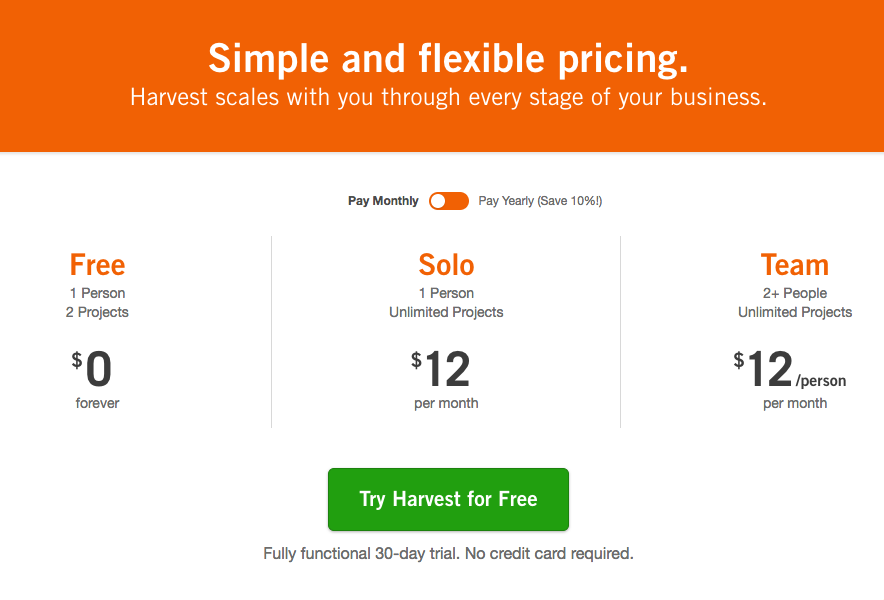
Harvest do everything they can to take friction out of the signup process - a free trial, no credit card required and the same flat rate for every user.
2. Depth of use
Depth of use is where pricing is linked to how much of a particular resource your customer uses. Disk space is an obvious example - you pay more if you use more online storage.
White Fuse (CRM and event management in the charity sector) is a good example. They have a very simple pricing page. All customers get access to the same features but the price increases as the number of contacts stored in the system goes up. The nice thing about this kind of scalable pricing is that the customer can see immediately why they are being asked to pay more.
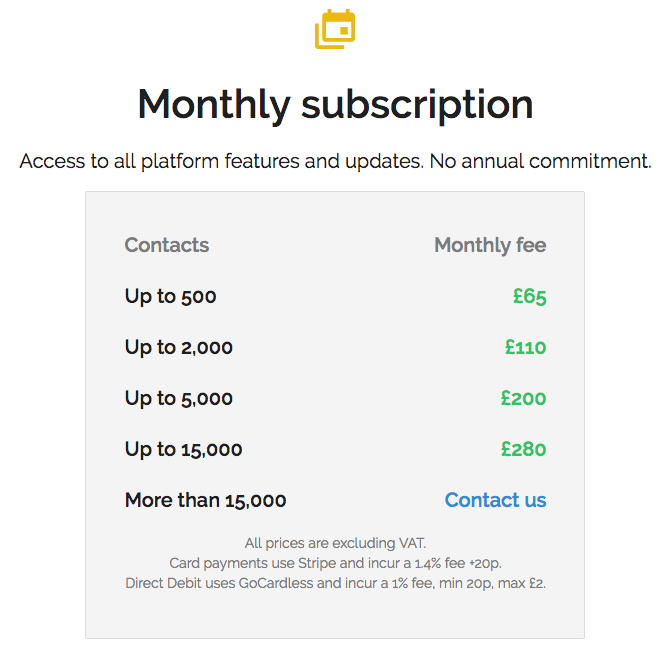
Again, White Fuse make their pricing as frictionless as possible - users get all features, there’s no annual commitment and (as expected) the cost of buying extra contacts (£/contact) drops as the number of contacts increases.
3. Number of features
This is the most common way of charging customers. You organise your pricing into three or more pricing plans. Each plan comes with some extra features and within each plan you charge on a per user basis. The key thing about this approach is that you can charge more for extra features - your higher paying customers can be more profitable.
Hubstaff has three plans - Free, Basic and Premium.
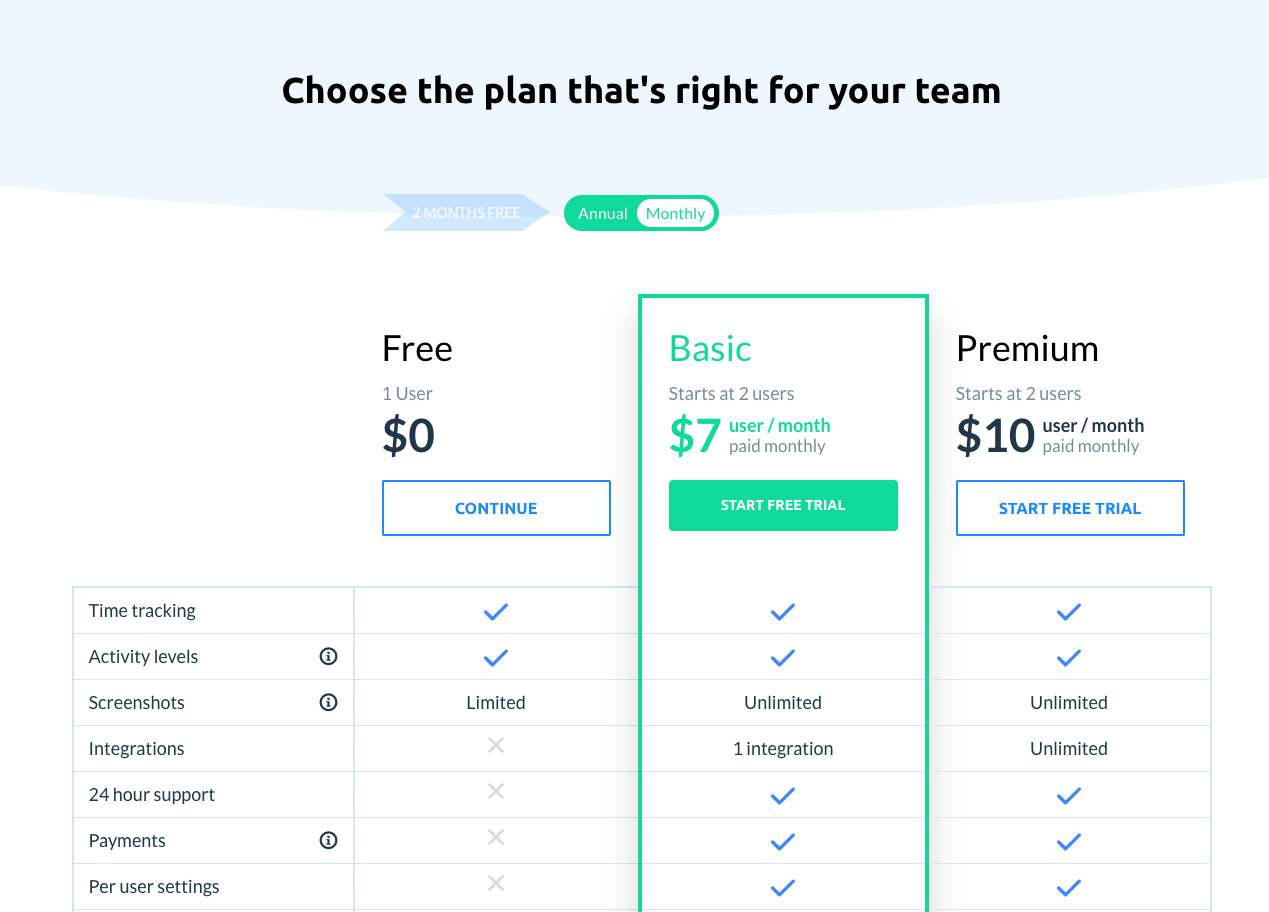
One thing that’s clever about Hubstaff’s pricing page is that they highlight the Basic plan. There is a free plan but Hubstaff would obviously prefer that you skip that and start paying for a plan - ‘Choose the plan that’s right for you and your team’.
People have plans for their online HR SaaS, but this time there’s no free plan.
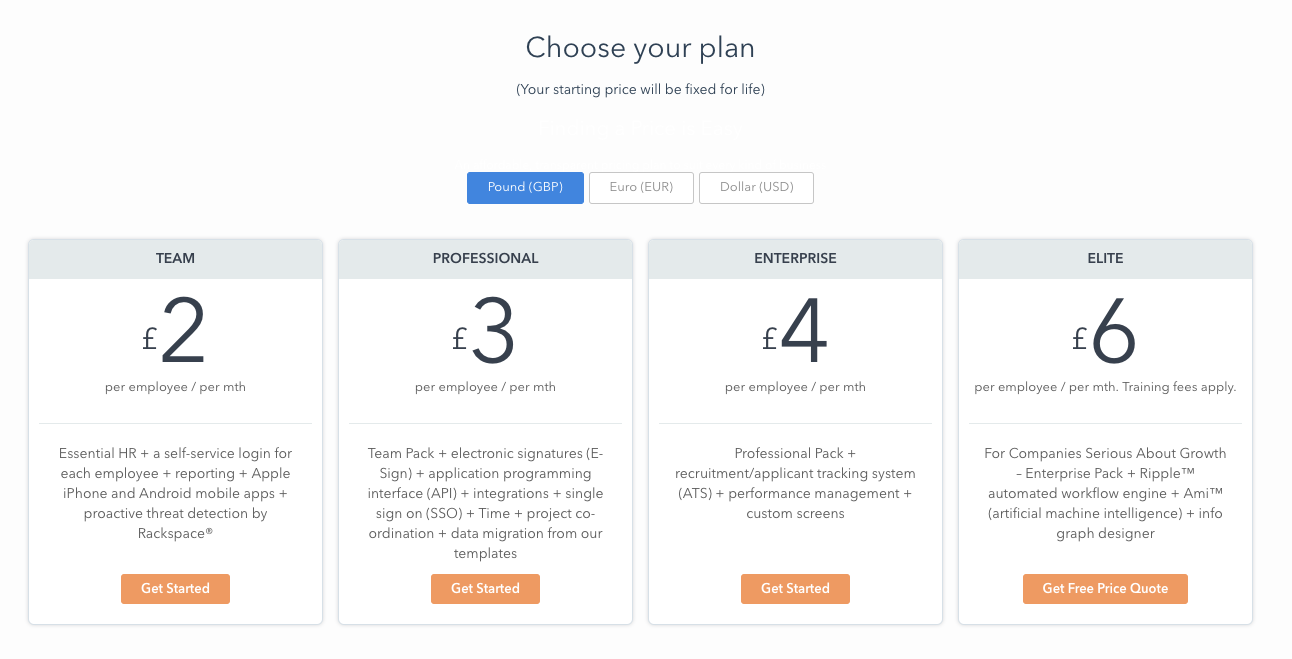
One interesting thing about this kind of pricing is the big difference between the lowest cost plan and the most expensive plan and the way the two middle plans bridge the gap. The elite plan is three times (per user) as expensive as the team plan, but the two middle steps seem to make that difference more affordable.
Conclusion
There's plenty to think about if your are developing a new online service. How easy is it sell more to your exisitng customers? Can you move them up from one plan to the next? It's also worth thinking carefully about free trials. It's tempting to think that the free trial is an easy way to get new customer registrations, but the percentage of customers on a free trial who then go on to convert to a paid plan can be very low.